Continuing our series of usage oriented posts we are going to look at what makes a laptop a good gaming laptop, what to look for in your future gaming laptop and of course just like last time, at the end we will have 3 of the very best gaming laptops for you to have a look at.
What makes a laptop a good gaming laptop:
Gaming as a way of using a computers is one of, if not the most, resource intensive activities you could ever do with a computer. It requires constant processing power from the CPU, constant RAM writing and reading, loading of data from the HDD and of course the main point, it can bring most graphics cards to their knees and keep them there. If a laptop can manage a long gaming session then it is truly one well engineered peace of electronics. So let’s see what needs to go into a laptop to make it capable of gaming.
The graphics card
This is the main peace of hardware that absolutely needs to be present if any form of gaming is to be done. Intel’s HD graphics were, for a short time span when they originally came out, acceptable entry level graphics cards and were indeed able to run most games on their minimal settings under playable frame rates. Over the years though Intel has focused mainly on energy consumption with minor improvements compared to what dedicated cards from nVidia and ATI can achieve. Even a lowly entry level nVidia GeForce GT820M can outperform them. So while you still may be able to run some games on them, please don’t even bother with them.
Most average laptops come with midrange graphics cards from nVidia or ATI and these graphics cards, as their name implies, are capable of running all of todays games on medium to low quality. These should be your starting point if you ever intend on doing any gaming on your laptop. Even though nVidia likes to change their naming policy every now and again, at the moment their more highend graphics cards are tagged as GTX-000 and are way above the GT lineup when it comes to computing power.
As an example let’s take the direct step up from the GT840M to the GTX850M that is the next one in their lineup and the first one to get the GTX title:
- 384 shaders @ 1029 MHz vs 640 shaders @ 976 Mhz
- 64-bit memory interface vs 128-bit memory interface
- 2 GHz memory bus vs 2-5 GHz memory bus (determined by manufacturer)
- GDDR3 VRAM vs GDDR3 or GDDR5 VRAM (determined by manufacturer).
When it comes to performance benchmarks the GTX850M is always at least 2x faster than the GT840M. Not bad for the first mode in nVidias gaming lineup. By the way the GT840M is no slouch either check this out.
ATI’s naming scheme is relatively similar to that of nVidia with their more gaming oriented graphics cards getting an X and the end of their name, i.e. M265 vs M265X.
X marks the spot. So basically whenever you see a laptop with an X in its graphics card designation have a close look at it, it might just be what you are looking for. Also beware of falsely listed product designations, I have seen plenty of laptops claiming to have a GTX840M even though there is no such model, the GTX850M is the first one in nVidias gaming lineup.
Memory is your friend
In my case I always strive to have more RAM than average as it keeps everything running smoothly while running multiple applications at the same time. While this helps keep your laptop fresh and competitive for more years than would be expected, in the case of gaming it offers another benefit.
Have you ever played a game and every time you see a new character or monster you haven’t seen in a while the game stutters a bit until it loads it? If you happen to meet multiple different characters very often this then becomes a frequent nuisance you don’t want. This is where having plenty of RAM comes in. If you have more than enough, the game won’t have to clear up RAM to write something new and it can also keep game resource in the RAM for longer. This leads to instantaneous loading next time you have to load that resource again. It makes everything run a lot smoother as a result.
This point is also valid in the case of the graphics card. They are very capable even with low amounts, but having more of it makes everything run much smoother.
Fast storage
While this isn’t as important as the last 2 points it still plays a role in the gaming experience. If you are old enough to remember the days of Unreal Tournament 2004 and waiting for a game to load you will get this point pretty quick. You could go to the toilet make a coffee an then, maybe you could play the game. I’m obviously exaggerating here, but you get the point, loading times can get you out of the games flow really quick. While most games don’t suffer from this, some games with really complex environments that require many resources to be loaded at a time will have loading screens. Half-Life 2 is another example of this.
The loading time of all the resources into working RAM is only limited by the speed at witch they can be read off of the HDD. If you consider how much space a game takes up, you end up having an idea of how many resources need to be loaded at one time. Luckily SSD have come to the market since those days and loading screens have become nonexistent in todays games. HDD speeds have also improved dramatically over time. The Half-Life 2 example came to me just because I played it recently on my 1 year old laptop. The loading screens only show up for a couple of seconds now and you really don’t feel it anymore even on a HDD.
So for newer gaming laptops, you should aim either for something with hybrid-storage, i.e. small cache SSD and big HDD or go straight for a larger SSD. Acer has brought out laptops with relatively large SSDs(256Gb to 512Gb) with additional 1Tb HDDs on them that fit this criteria quite well. I think this is a very good compromise as you do need that storage space, games have started getting bigger and bigger in recent years and a 256Gb SSD alone won’t be able to handle it.
You need to keep your cool
This is probably the one aspect that most gamers forget in their brand spanking new gaming laptops. As I mentioned earlier gaming is one of the most resource intensive activities you will ever do on a laptop. Even desktop computers can struggle cooling a graphics card under full load, the advent of liquid cooling is proof of that.
What do you think happens to a laptop that’s undergoing a long gaming session? With the very limited space available both fan size and cooling surfaces are very much restricted. Most laptops have built-in safety mechanisms that throttle both GPU and CPU performance in an effort to keep everything from melting if the cooling system can’t keep up. This feature is very good for your and the laptops safety but it leads to low performance and in some cases even to the thing shutting down on you. You don’t what that.
Respectable laptop manufacturers know this and when they make a laptop that they specifically brand as a gaming laptop they usually fit appropriate cooling. Most regular laptops that also happen to have a dedicated video card on the other hand, don’t come with specially enhanced cooling and do end up overheating very fast.
I think a cooling pad for a laptop is necessary to any self respecting gamer. If the cooling is on par with the available performance it will keep the inboard cooling from spinning at full rpm all the time and maintain the fans and if your cooling is under performing it will substantially help keep everything running smoothly. This is a must have accessory for gaming basically. You could get something like the Cooler Master NotePal U3 that let’s you move the coolers around to the parts of the laptop that need cooling the most.
Keep your eyes in check
Screen size is one of those things that is mostly of personal taste, available space and needs. Screen resolution on the other hand needs to be very good in any screen size you choose. Currently the regular screen resolution present on most laptops is 1366×768 pixel and for most people, this is more than enough. For gaming on the other hand, the higher the resolution the better the gaming experience and most manufacturers know this and have fitted at least Full HD(1920×1080 pixel) screens on their laptops. Some, like Lenovo, have gone as far as building 4K screens into their gaming laptops. That’s a higher resolution than on most flat screen TVs these days….in a laptop. That’s actually a bit better than Apples Retina Display if you think about it.
High screen resolution helps give you that little more immersive gaming experience you want. I think larger screens, in the 17-inch range are better suited for gaming laptops, but this then limits your mobility and space needs.
Computing power
I intentionally left the CPU so low on the list, because I really don’t think it’s a critical aspect in a gaming laptop. If the laptop you are looking at already has an X-marked graphics card it surely also has a CPU that can keep up with it onboard. The CPUs main role during gaming is to help a bit with loading times and to ensure everything runs smoothly. It is being used constantly but not to its full potential. You are not doing FEM simulations during gaming to actually need that much processing power and most average and above average CPUs will do everything you need. Actually having a “slightly slower” CPU might be to your benefit as it won’t get as hot and the laptop won’t need that much cooling.
What to look for in a good gaming laptop
After we’ve covered each necessary part individually I think we can start to get an idea of what a good gaming laptop is. A gaming laptop needs to have that all important dedicated graphics card, preferably X-marked with plenty of RAM behind it to sustain a long gaming session. I would say a minimum of 8GB of RAM is necessary in a gaming laptop. To this it needs to have enough fast storage to load everything fast without hiccups and a very well taught out cooling system capable of handling all that power. An as a last point, you need to have a good screen on with to see all the details of your game of choice.
Good gaming laptops
Let’s have a look what are some of the best gaming laptops available right now.
Acer Aspire V 15 V3-572G-543S 15.6-Inch Laptop
The Acer Aspire V15 V3-572G is the perfect gaming laptop for people on a budget. It comes with the mid ranged GT840M 8GB of RAM and a FullHD display. Read our full review here.
It is one of those rare good allrounders that could be used for many different things. As this is not a specialized gaming laptop I highly recommend getting a cooling pad for it.
Acer Aspire V15 Nitro VN7-591G-729V
I’ve metioned this laptop in the storage section of this page. It is one very well equipped gaming laptop.
Based on its specs alone I know this makes for a very good gaming laptop. It also comes with a 4K display and 4 speakers. Due to its very thin design I don’t think Acer have managed to squeeze a lot of cooling in it though.
Lenovo Y50 15.6-Inch Gaming Laptop
This is the best value for money gaming laptop on the market right now. Lenovo has managed to make a very good gaming laptop very affordable and it is available in many different configurations with more or less of everything.
I just had to add it to the list as I was myself just about to buy one of these and decided my current laptop is still doing everything I need it to do quite well and a replacement is really not necessary. Maybe in a year’s time you will be mine.
I could have also added the big name gaming laptops to this list, but most of them do end up getting very expensive and they don’t fit the theme of the website. You can always check them out on Amazon any time you like.
Feel free to leave any comments and suggestions on how I can improve and make this article better.




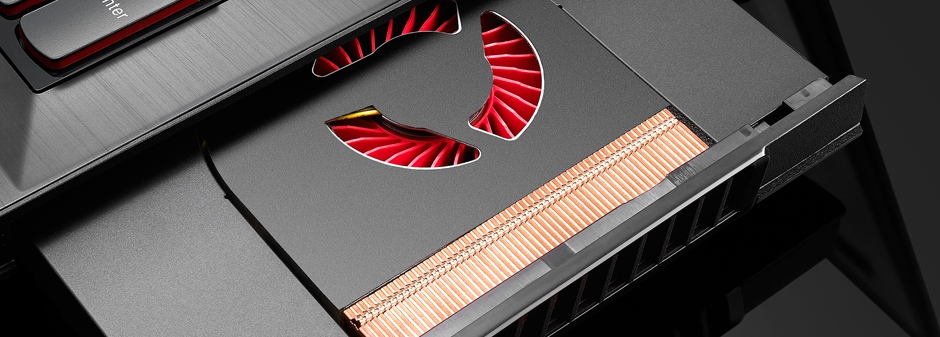

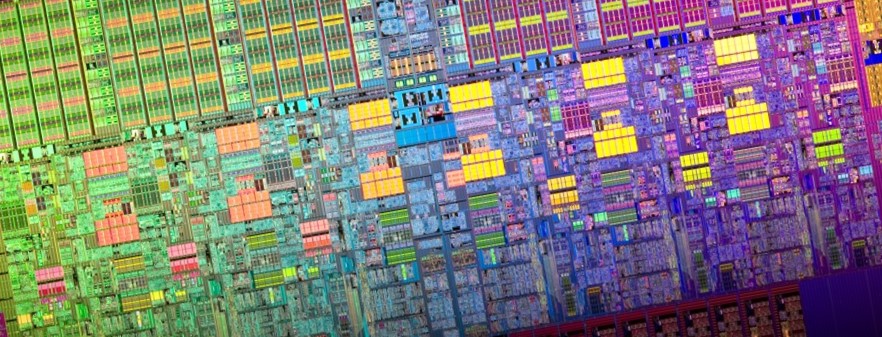
I love my iMac but probably for gaming the Dell XPS is better than the new Mac Book because the mac book doesn’t have a dedicated graphics card. and I’ve heard that there aren’t that many games available yet for macs.