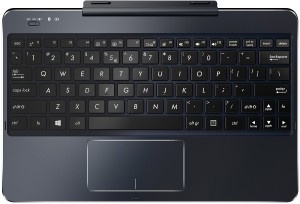A very interesting device has caught my eye very recently. I was looking for what new devices have recently come out and set my eyes on the ASUS Transformer Book Chi 10.1-Inch 2 in 1 Laptop. Transformer Laptops are nothing new, and we usually don’t review such small screened devices here, but the thing that caught my eye to this one was how well it was finished and that when docked it really looks like a laptop. So let’s have an in depth look at it and see if it’s more than just a pretty face.
The Exterior
The exterior is the main point that caught my eye to the ASUS Transformer Book T100CHI-C1-BK 10.1-Inch 2 in 1 Laptop. It is a very sleek and razor sharp design on both the detachable Tablet as well as the Keyboard-dock. Everything on it looks very much premium. So let’s start from the top.
The top cover is finished in a matte black metallic finish with just a silver Asus logo right in the middle and the 5 Megapixel back facing camera in the top right corner. The device seems to be so thin that Asus has been forced to make a small cutout of the top cover to fit the combo Headphones/Mic-Jack. This is not surprising as the entire Tablet is only 0.3-inches thick. The tablet and the dock get a beveled top edge that is unpainted. The tablet features all its connectivity options on the edge of the body, as you would come to expect from a tablet.
The very big plus point of this tablet is the 10.1-inch FullHD 1920 x 1080pixel IPS touchscreen (IPS panels display consistent, accurate color from all viewing angles). With such a high quality panel and high resolution in such a small screen size images will look incredibly clear and sharp. The pixel density is as close as makes no difference to an Apple Retina display and this is a very good thing in this price range. There’s also another built in front facing camera on the top edge of the screen.
The Dock with the Keyboard and Touchpad receive the same premium fit and finish of the Tablet and comes with a magnetic hinge at the top where the tablet docs, is held securely in place and is also charged. As a strange feature, but to be expected it comes with 2 off buttons, one on the left side of the tablet and one on the top left corner of the Keyboard-dock.
The Connectivity
While everything seemed quite nice up to this point, here is where we find the biggest difference between transformers and regular laptops.
 Because everything has to go through the Tablet-part of the transformer laptop, the available space is very much limited. This is exactly the case with the ASUS Transformer Book T100CHI-C1-BK 10.1-Inch 2 in 1 Laptop. It features pretty much one compact form of each of the regularly available connectors.
Because everything has to go through the Tablet-part of the transformer laptop, the available space is very much limited. This is exactly the case with the ASUS Transformer Book T100CHI-C1-BK 10.1-Inch 2 in 1 Laptop. It features pretty much one compact form of each of the regularly available connectors.
So it comes with one powered Micro USB 2.0 connector and the combo Headphones/Microphone-jack on the left side of the body. The other side of the body features a micro HDMI, the built in SD card reader and a relatively rare USB 3.0 micro-B port.
There also is an AC adapter plug fitted to the left side of the Keyboard-dock for charging.
The Performance
Up until this point the ASUS Transformer Book T100CHI-C1-BK 10.1-Inch 2 in 1 Laptop seems like a decent laptop replacement for on the go. But this is where things went really sower, for me at least.
The ASUS T100CHI-C1-BK only comes with 2Gb of RAM and that wouldn’t be a problem if it was running Android or other compact operating systems but it comes out of the box with Windows 8.1. A tablet with a real operating system is a very good thing and means you can do almost everything you would do on your regular laptop, but with only 2 Gb of RAM all that amazing ability just isn’t there. Windows 8.1 uses in excess of 800mb of RAM, just to run itself. If you add all the “bonus” software that usually comes out of the box with new devices you end up only having somewhere in the 750mb to 1Gb range of RAM available to you at any given time.
On top of this the base version only has 32Gb of storage. How is this even acceptable on a new device? We are currently looking at the 64Gb version because, well…..those 32Gb will get filled in under a month just by Windows 8.1, its updates, and the software you might want to install. If you do a fast google search for Windows 8.1 and 32Gb you will find plenty of articles with titles like How To Survive with 32GB Storage on Windows 8.1. So by way of default you need the 64Gb version.
This brings us neatly to our last important point, the Processor. While Asus, Amazon and everyone specifies the T100CHI-C1-BK to come with a “ Intel Bay Trail-T Quad Core” that sounds very amazing, it still is an Intel Atom Z3770 Processor that came out way back in 2013 when Transformer laptops were just starting out. While Intel’s Atoms have gotten better and better over the years it’s hard to see why Asus would go for such an old Processor in their new Transformer. No doubt it is a very energy efficient processor ,this explains the up to 10-hours of battery life, but it will barely manage to keep everything running smoothly.
I think the only reasonable usage for this transformer is just as a tablet with an additional keyboard next to it. The tablet part itself is very good when compared to other tablets. But I think if you also want to be productive and use it as a laptop you are severely limiting yourself. In this price range there are plenty of other touchscreen enabled laptops that can do a lot more.